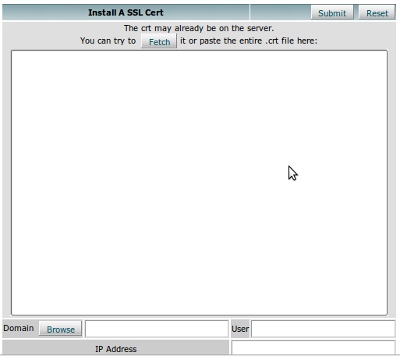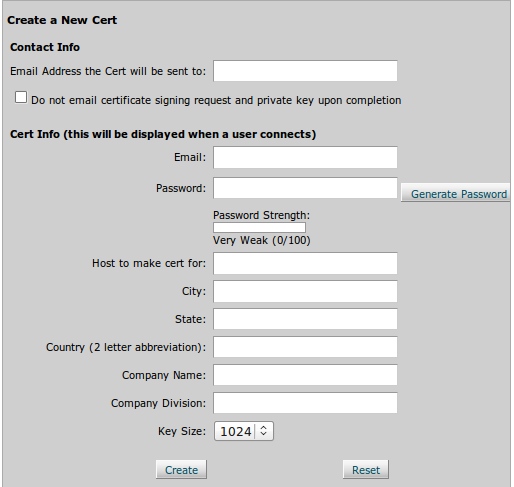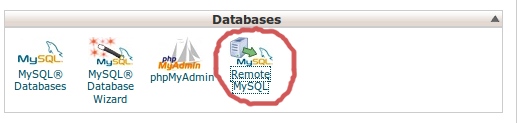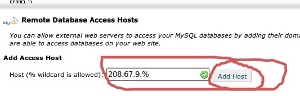A Control Panel is a very important factor that comes with web hosting service. Your control panel determines how accessible the features of the server are to you so as to maximize the benefits to your web site. Since a large number of hosts offer hosting on Linux platform, following is a run down of the types of Linux control panels that are common in the market. cPanel, Plesk and Ensim are the three major linux control panels.
The first and most popular control panel is cPanel. It offers the most functionality and user friendliness as compared to other control panels. Some of it’s stand out features are the themes which make the control panel very accessible and user friendly. The current version of cPanel also offers quite a number of useful features e.g. a variety of web statistic programs. cPanel control panel also allows multiple file uploads and automatic installation of other 3rd party programs and scripts via its Fantastico section.
The second type of control panel is Ensim. This control panel has the advantage of being secure since the updates are very strictly controlled from the parent company as compared to the automatic updates of cPanel. Ensim Pro’s control panel offers four powerful roles, each with their own roles & responsibilities. Service Provider Administrator manages servers, resellers and sites, Reseller Administrator creates and manages sites on a portion of the server, Site Administrator manages users and site configuration and lastly End User Administrator manages email and supports site as permissions allow. Ensim Pro works for both Windows and Linux servers efficiently.
The third type of control panel is Plesk. This control panel has a very beautiful interface. It has a favorites interface for the most recent tasks. Like cPanel, it also has an Updater to aid in maintaining and updating the control panel software. It also allows easy installation of 3rd party software. In terms of features, it easily competes with cPanel. Like Ensim, it also has four user levels: Administrator, Client, Domain Owner and Mail User.
Another one is webmin which is free. It can configure many operating system internals, such as users, disk quotas, services, configuration files etc., as well as modify and control many open source apps, such as the Apache HTTP Server, PHP, MySQL etc. Webmin is largely based on Perl, running as its own process and web server. It defaults to TCP port 10000 for communicating, and can be configured to use SSL if OpenSSL is installed with additional required Perl Modules. It is built around modules, which have an interface to the configuration files and the Webmin server. This makes it easy to add new functionality without much work. Due to Webmin’s modular design, it would be possible for anyone who is interested to write plugins for desktop configuration. Webmin also allows for controlling many machines through a single interface, or seamless login on other webmin hosts on the same subnet or LAN.
All the control panels have strengths and weaknesses, and the primary factors in deciding which ones to go for would be price difference and their availability on the web host servers.